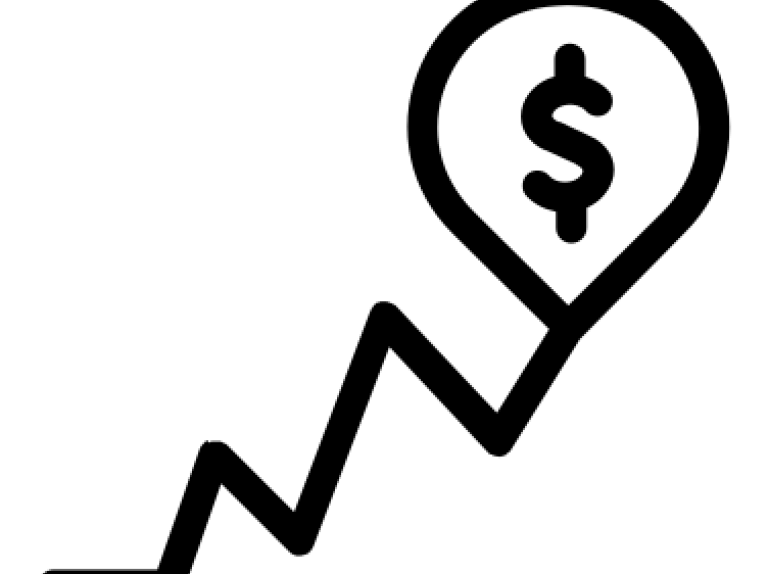
by: Andreas Weissenborn, Vice President of Research & Advocacy, Destinations International
Welcome to 2021! For those new or uninitiated, the Compensation and Benefits reporting platform is an exclusive member benefit to destination organization members of Destinations International. It has certainly changed many a times over the trade association’s history but is something we consider a key pillar in our research and service to you.
The premise is simple, as an always-on-24/7 cloud-based platform, your organization fills it out in its entirety once a year to gain access to the results instantly. That’s it! No additional cost to you outside of the time needed to fill it out. We believe firmly that proper benchmarking is a hallmark of a distinguished destination organization.
With 2020, the changes we all faced were both abrupt and dramatic, and we hope to capture what our next normal might look like through the compensation and benefits landscape for our members. We understand budgets might have shrunk, staffing reduced, and benefits scaled back. You are not alone and the Compensation and Benefits platform is a tool for you to help both reflect and provide insight for your future.
Getting started can feel daunting, but don't fret - it can be done, and we have several short tips to not only get started but also mastering as well.
Comp&Bene: Blog Buttons
Blog: Comp&Bene iFrames
*Access to the platform is restricted to those in your organization who is responsible to your compensation and benefits related policies (HR, CEO, COO, etc.)
Tip 1: How to break it into chunks
While the platform can be intimidating at first, be sure to download the full list of questions to give yourself a look at the survey as a whole. (37 sec watch)
Tip 2: Positions vs. titles
Our industry has a wide variety of unique titles, but the platform gives you guidelines to align your unique job titles with common positions across the industry. (34 sec watch)
Tip 3: Overlapping responsibilities
The COVID-19 pandemic has forced many destination professionals to absorb new responsibilities. The platform now gives you the ability to input any overlapping responsibilities for a single employee, giving you better comparisons with your peers. (43 sec watch)
Tip 4: Filters for all shapes and sizes
In the results tab, you can use the filters to narrow down the data based on a comp segment that more matches yours. (50 sec watch)
Tip 5: Specificity but to a fault
When setting your filters, note that the platform has to match at least five peer destination organizations in order to return search results. Learn what you can do when your filters become too specific. (62 sec watch)

